The Gift Guide / Blog / Get Started Tutorial / Set up Reminders
How To Set Up Reminders for Upcoming Events on The Gift Guide
When you follow friends on The Gift Guide, their birthdays and events are added to your calendar so you have everything in one place. Select how you’d like to receive reminders for your friends special events so you never miss a date again. You can expect to receive reminders 2 weeks before, 1 week before and the day of the event. You will also receive reminders in advance of your events to update your wish list before your followers receive their reminders.
Keeping your contact information current on The Gift Guide is important to ensure you receive these notifications. Come back to account settings to update your notification preferences anytime.
1. Open account settings
Once you are logged into your profile, update your contact information anytime by clicking on your profile icon in the top right hand corner of the screen and selecting “account settings“.
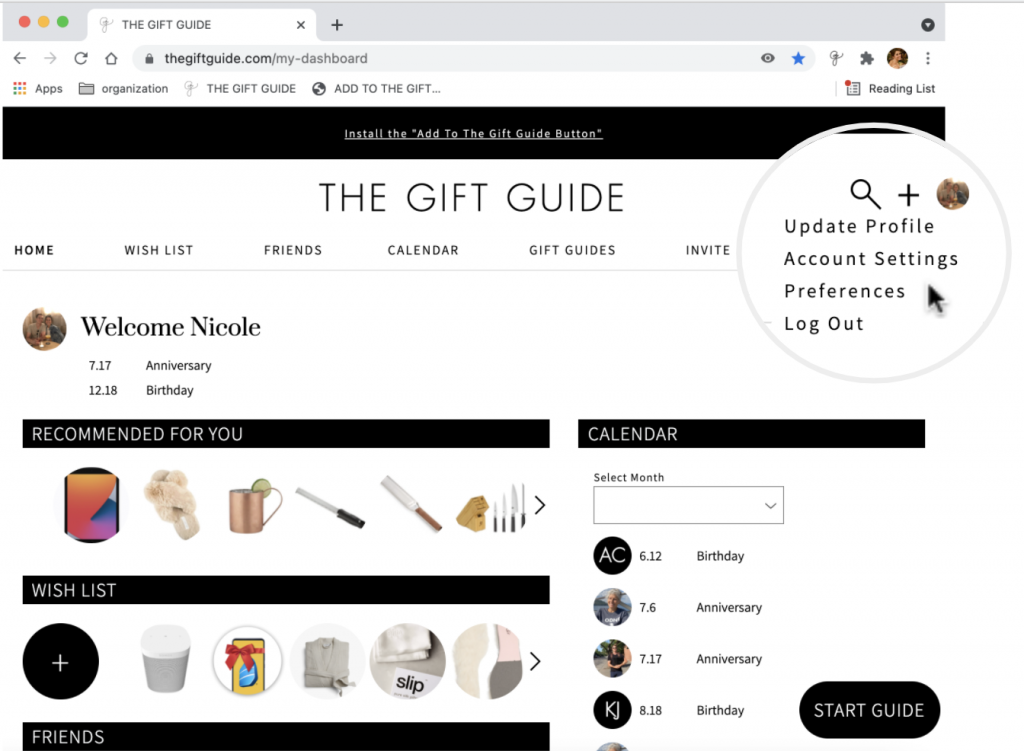
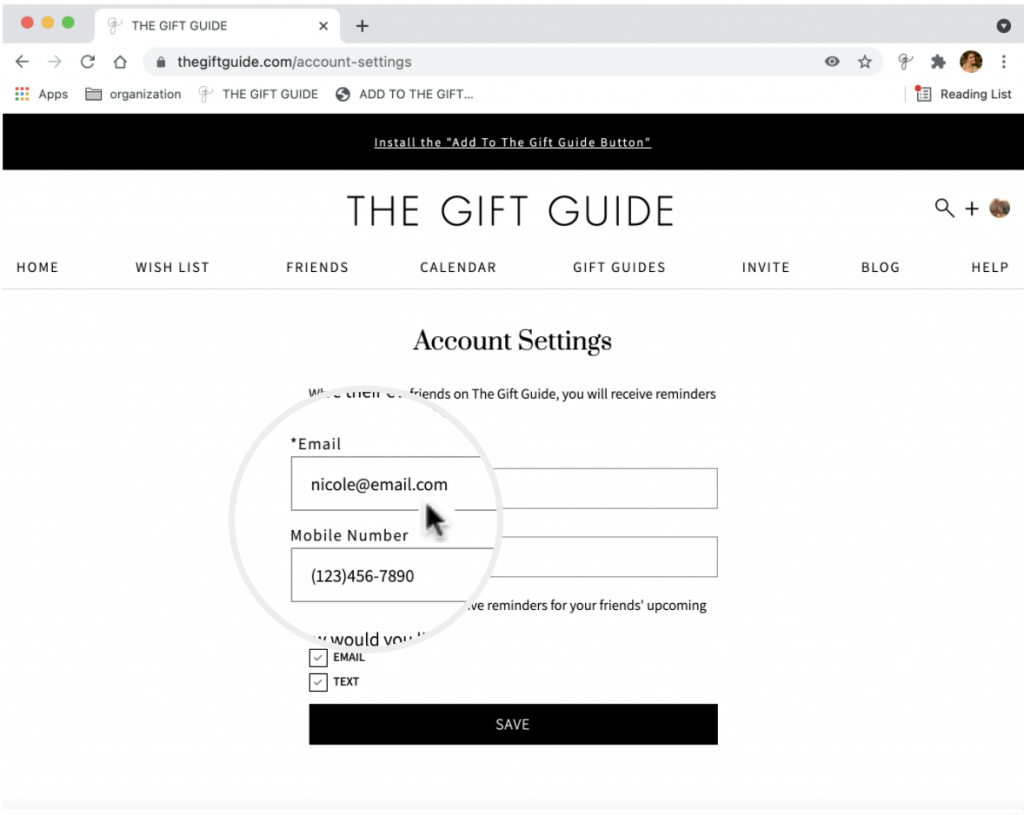
2. Verify your contact information
Verify that your email address is correct.
Add your mobile number if you would like to receive reminders by text.
3. Select how you want to receive reminders
Ensure the check boxes are selected for “email” and / or “text”, depending on how you would like to receive reminders.
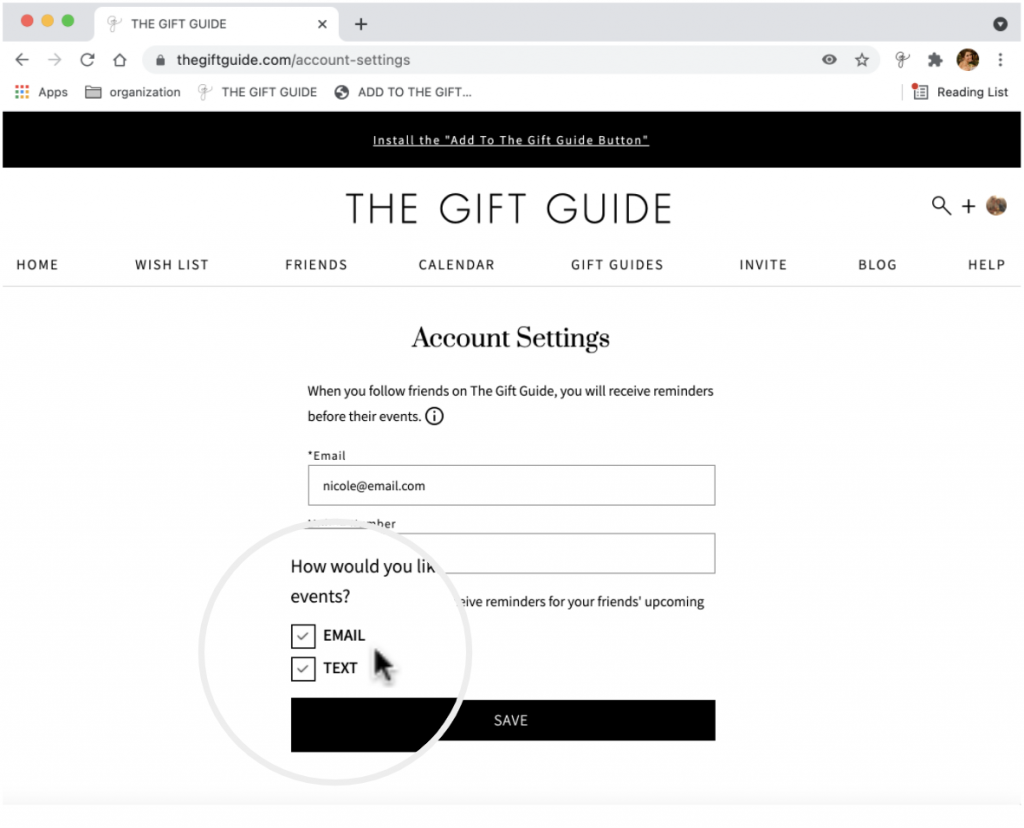
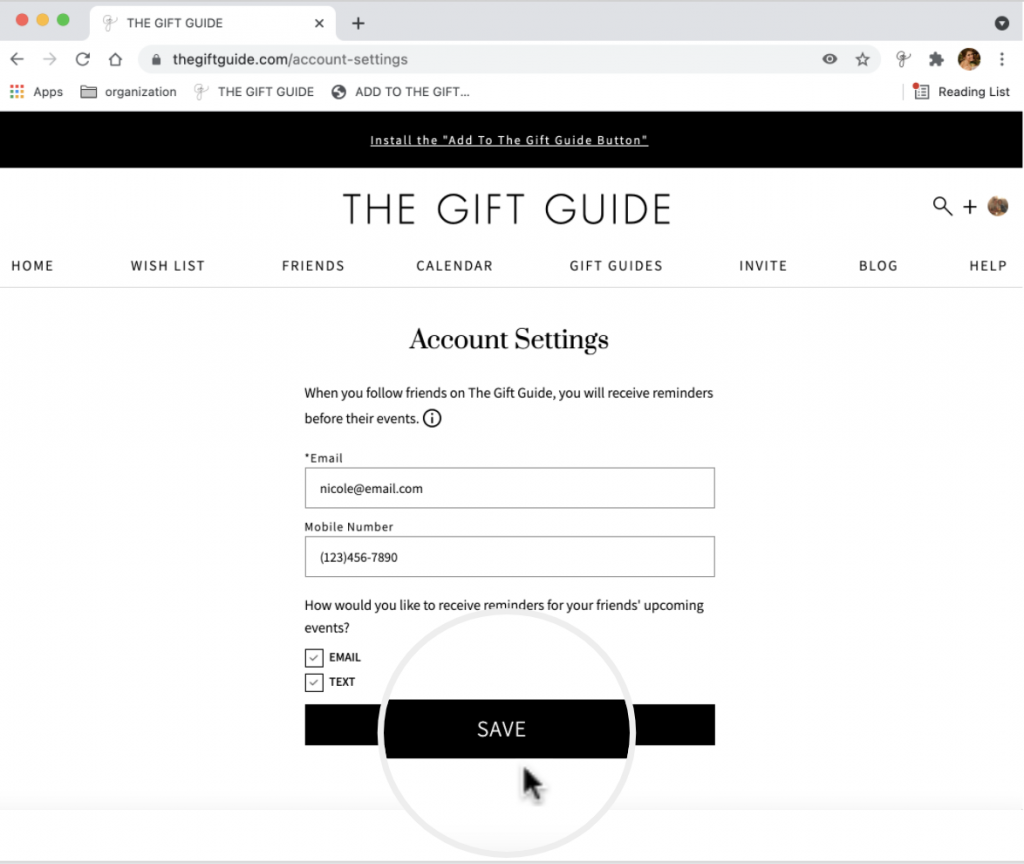
4. Save
Click “save”.
You have successfully set up your notification preferences and will begin receiving reminders for upcoming events.
Update your notification preferences anytime by repeating these steps.
Need help? View our FAQs for step-by-step instructions or contact us.