The Gift Guide / Blog / Get Started Tutorial / Share
How to Share on The Gift Guide
Sharing profiles, gift ideas or items from your wish list is simple on The Gift Guide.
How to Share Your Profile
If your loved ones ask what you would like for an upcoming event, you can share either specific items, or your full wish list with them using the share button.
1. Click the Share My Wish List Button
Click the share my wish list button in the top right hand corner of your home page.
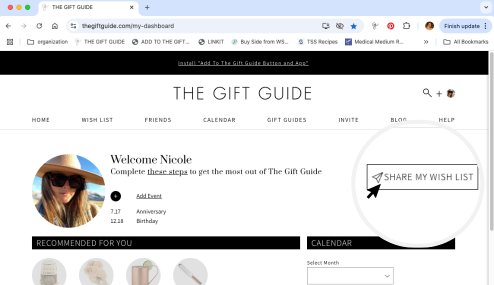
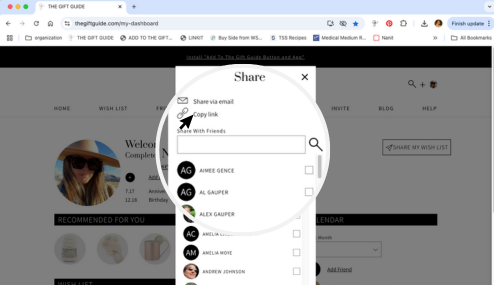
2. Select how to share
You can either share via email, copy the link to paste on another site, email, text message, etc. or select a friend to share with using the friends list below.
How to Share a Friend’s Profile
The “share” feature allows users to send profiles to those in or outside The Gift Guide community. For example, if a friend’s birthday is coming up and a loved one is struggling with what to get, you can share the friend’s profile with that loved one to give them ideas (who is either not using The Gift Guide or not following that friend).
1. Search for the user you want to share
Click the search button in the top right hand corner of the website. Enter the name of the user you wish to share, then hit “enter” on your keyboard or click on the search button.
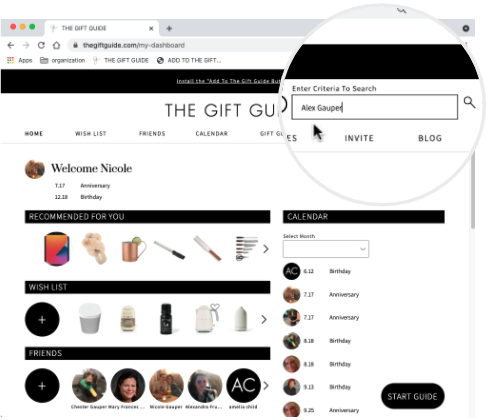
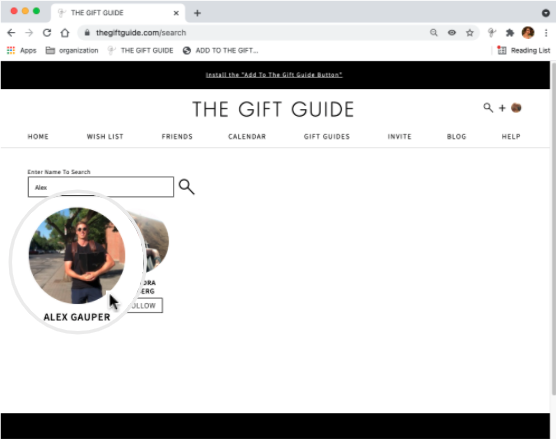
2. Open the users’ profile
Once you have found the user you wish to share, click their profile icon to open their profile page.
3. Click “Share”
Click the “share” button on the top right hand side of their profile.
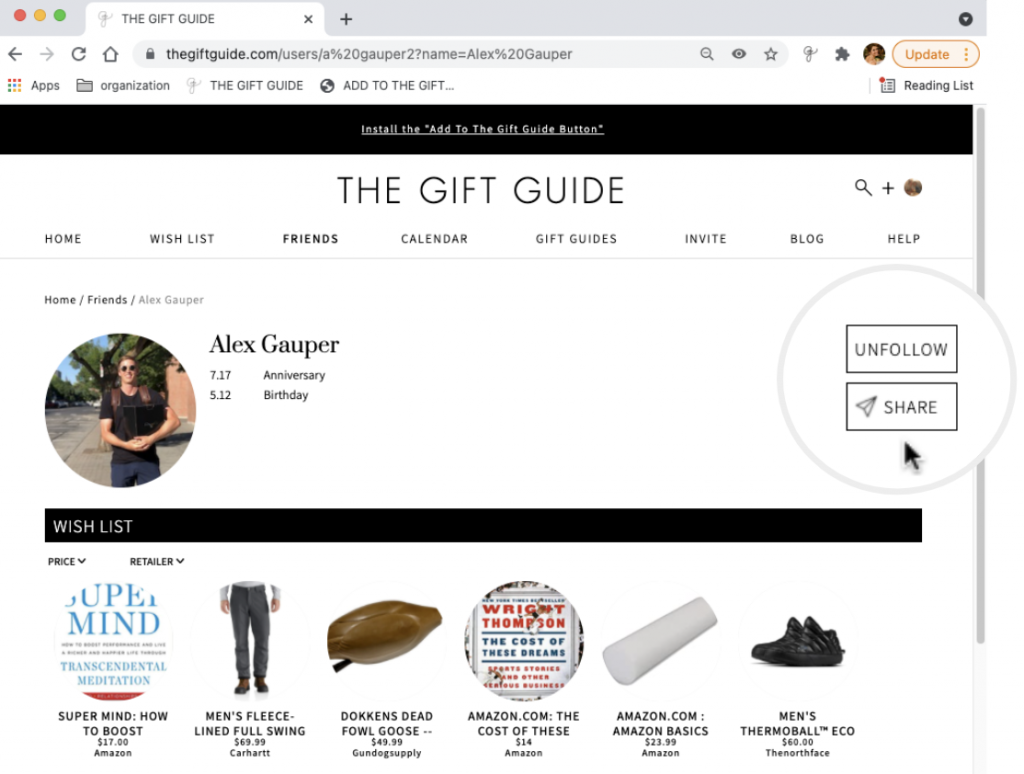
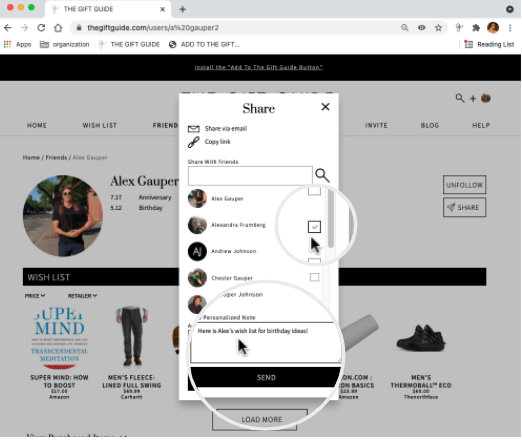
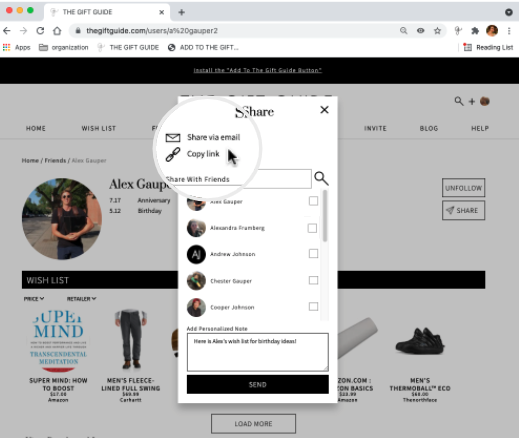
4. Share the profile
The share menu will pop up.
If you are sharing the profile with a user you follow on The Gift Guide, select the user you wish to share the profile with. Add a personalized note if you wish and click send.
If you wish to send the profile to a loved one outside of The Gift Guide, select “share via email” or “copy link” and you can paste the link in a text message or whichever medium you wish to share the link through.
How To Share Specific Items On Your Wish List
If your loved ones ask what you would like for an upcoming event, you can share either specific items, or your full wish list with them using the share button.
1. Open your wish list
Select “wish list” from the site menu.
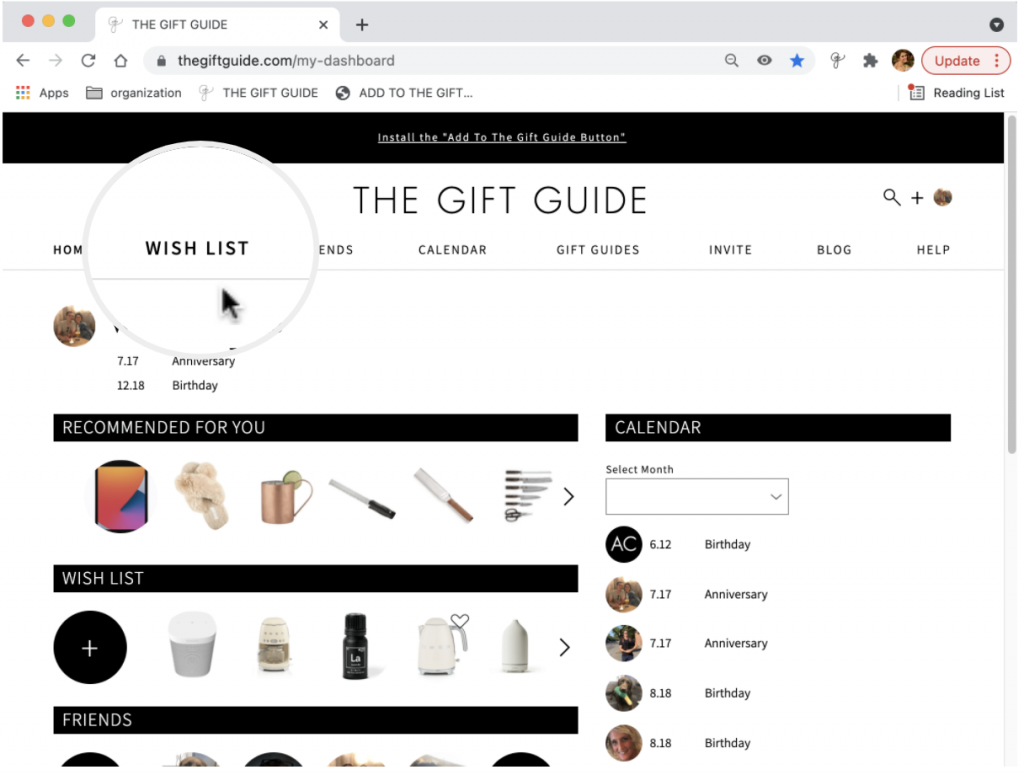
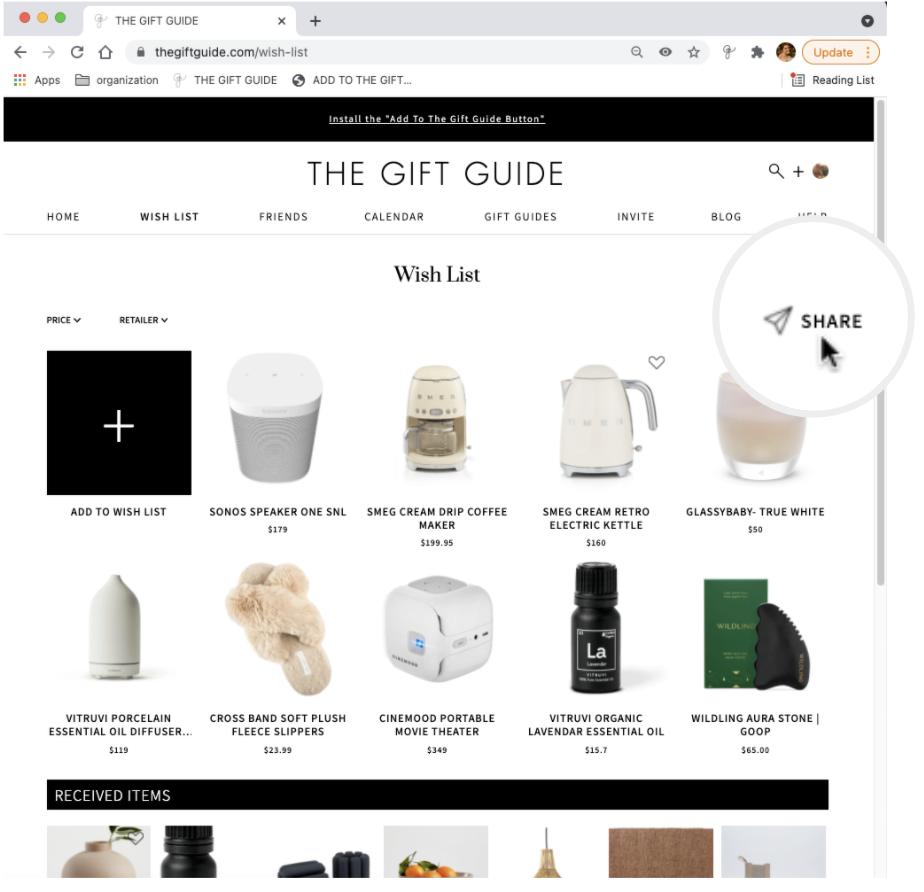
2. Click “share”
Click the “share” button in the top right hand corner of the page. You will see the items become highlighted.
3. Select the items you want to share
Select the items you wish to share or click “select all” to select your whole wish list. Then click “share” when you are ready to share the selected items.
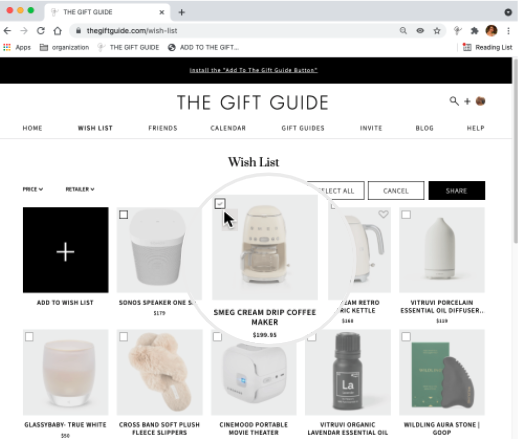
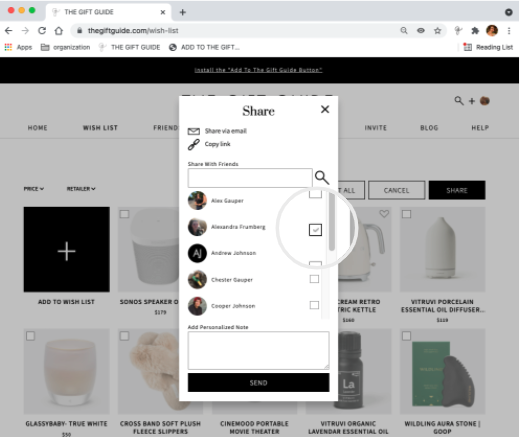
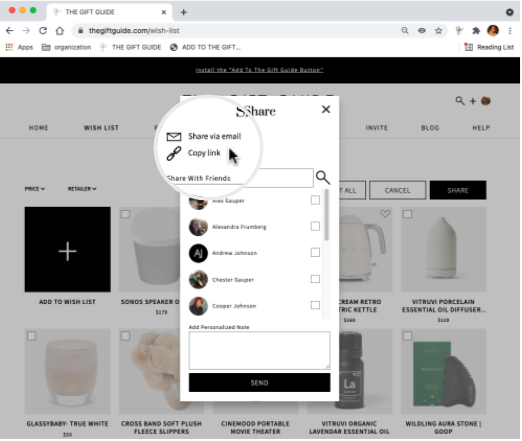
4. Share the selected items
The share menu will pop up.
If you are sharing the items with a user you follow on The Gift Guide, select the user you wish to share the profile with. Add a personalized note if you wish and click send.
If you wish to send the items to a loved one outside of The Gift Guide, select “share via email” or “copy link” and you can paste the link in a text message or whichever medium you wish to share the link through.
How To Share A Gift Idea
If you come across a gift idea you think a loved one would enjoy or share as an idea for a group gift, you can share items. Here are 3 different areas on which you can share gift ideas from:
Gift Guides page
Click the “share” button on the gift ideas you wish to share.
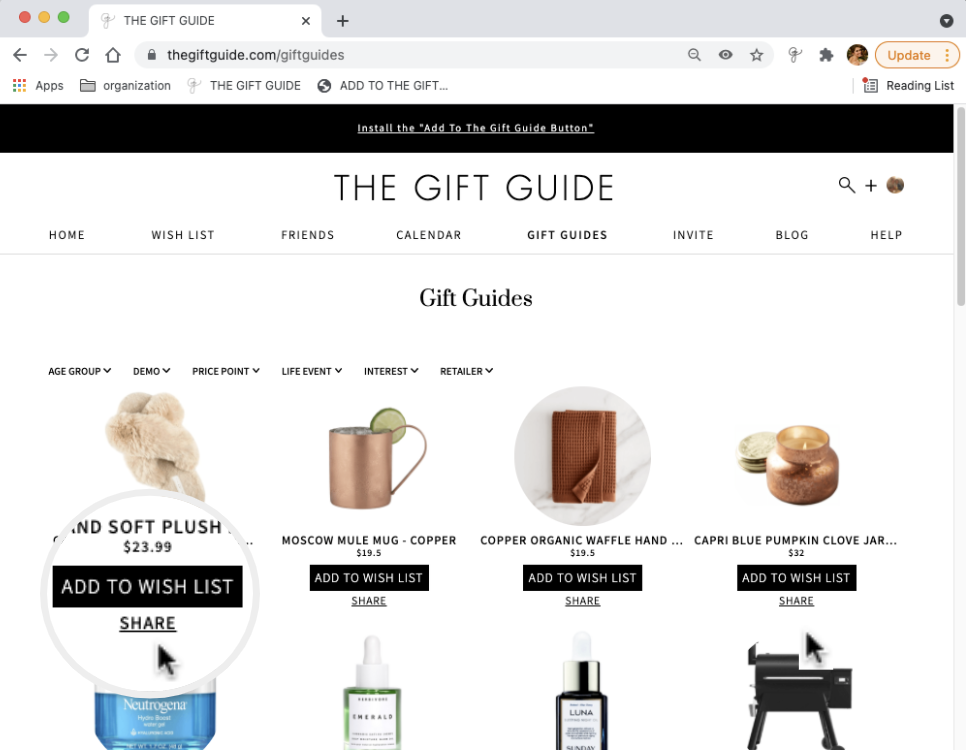
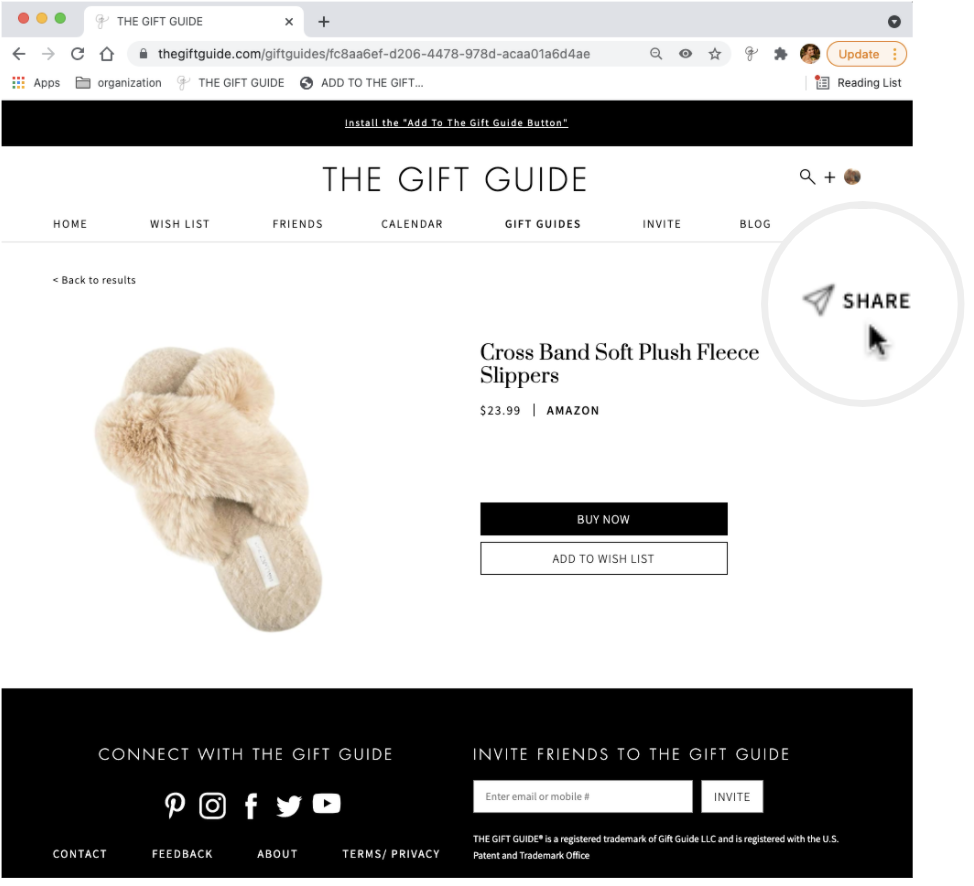
Gift Idea Details
Click the “share” button on the gift ideas you wish to share.
A Friends’ Wish List
Click the “share” button on the gift ideas you wish to share.
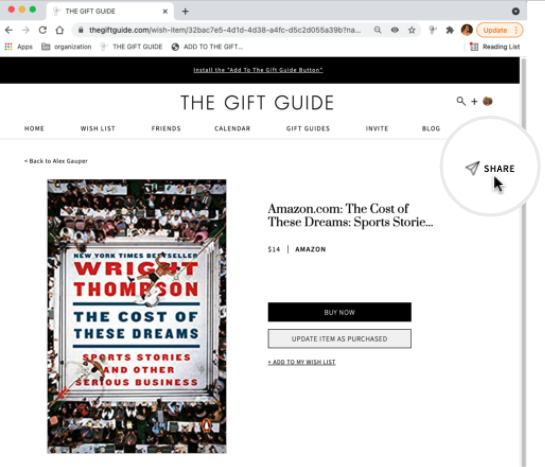
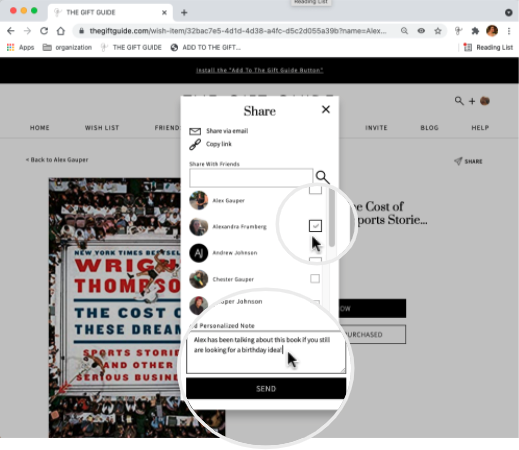
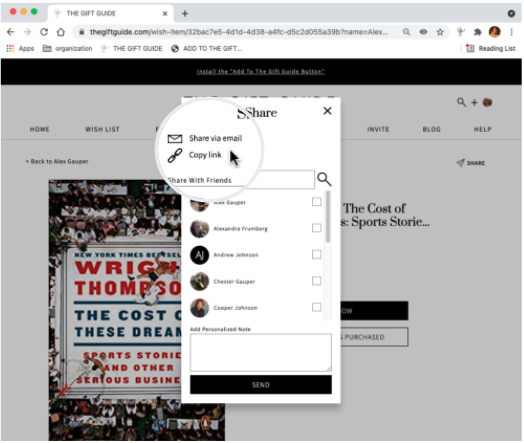
1. Share the selected items
The share menu will pop up.
If you are sharing the items with a user you follow on The Gift Guide, select the user you wish to share the profile with. Add a personalized note if you wish and click send.
If you wish to send the items to a loved one outside of The Gift Guide, select “share via email” or “copy link” and you can paste the link in a text message or whichever medium you wish to share the link through.
Need help? View our FAQs for step-by-step instructions or contact us.