The Gift Guide / Blog / Get Started Tutorial / Build Profile
How To Create Your Profile On The Gift Guide
Your profile on The Gift Guide is where friends and family come to find your upcoming events, customized wish list, along with your favorite items and stores. Update your profile as often as you like, helping your loved ones find gifts you will truly love.
1. Sign up
Sign up today and follow the prompts to create your account.
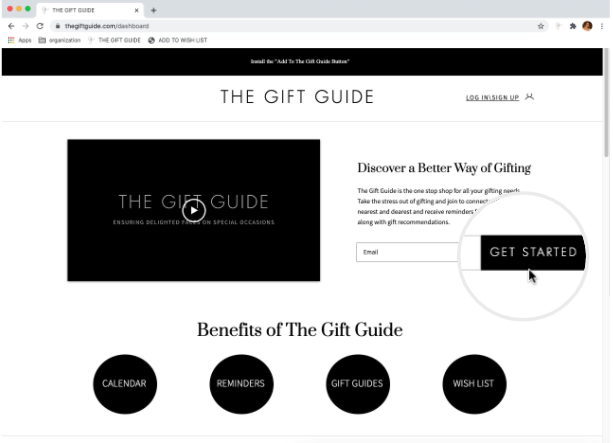
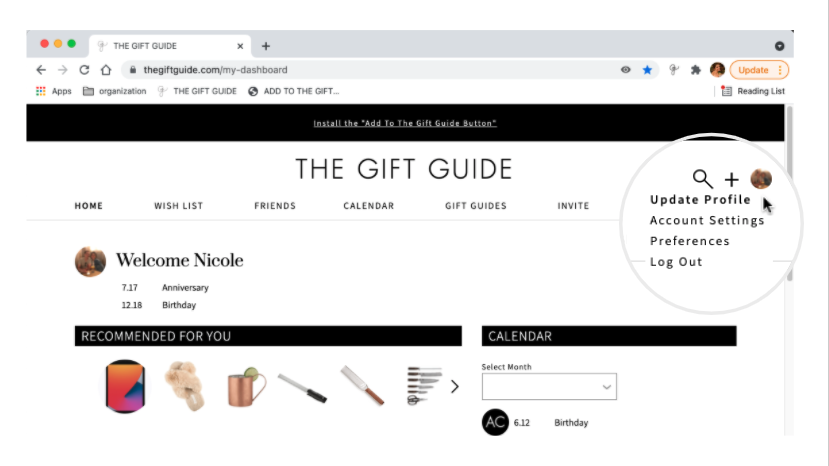
2. Open update profile page
Update your profile anytime by clicking on your photo icon in the top right hand corner of the screen and selecting selecting “update profile“
3. Add your username
Create your username. The username must be unique (not being used by an existing user) in order to be accepted.
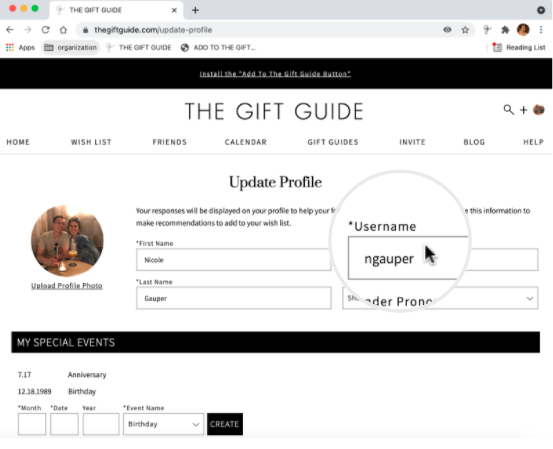
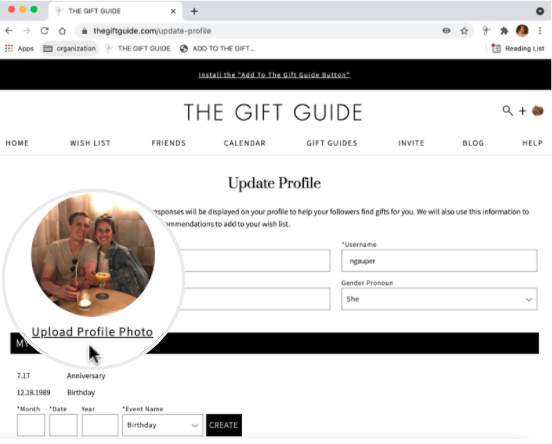
4. Add a photo
To add or update your profile picture, click on the photo icon on the top left hand corner of the page.
5. Add your special events
To add your own special events, enter the month number, date and year (year is optional). We have also provided a list of events in the dropdown titled “name of occasion”. Select the name of your occasion in the dropdown menu.
If the event is not listed, select “custom” and a field will appear allowing you to type in your event name.
Once you are ready to save the event, click the “create” button. Your event will be added to your profile as well as your followers’ event calendars.
Revise events by clicking on the event. Boxes will appear around each editable field. Once your revisions are complete, make sure you click the “save” button to include any changes made.
You can also delete past events (unless it is recurring, such as your birthday) by selecting the “delete” button next to the event.
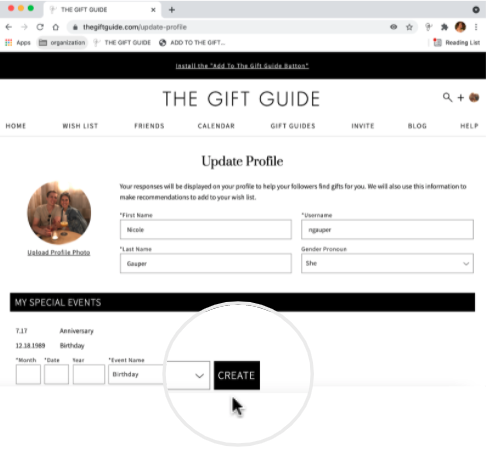
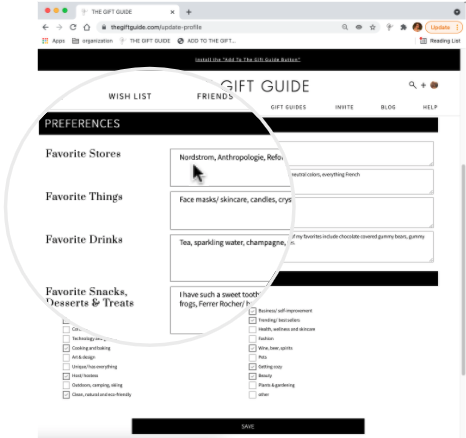
6. Add your preferences
Fill out your profile preferences by selecting the field next to each category:
- Favorite things- list items you enjoy receiving as gifts ex: candles, wine, coffee table books, plants
- Favorite stores- list your favorite stores to shop at or would like to receive gift cards to ex: Nordstrom, Sephora, Nike
- Favorite drinks- list your favorite drinks. This is helpful for guests who may not know your preferences ex: red wine and whiskey
- Favorite snacks, desserts & treats- list your favorite snacks, desserts & treats ex: ice cream, peanut butter cups and gummy bears
7. Save
Be sure to click the “save” button once your revisions are complete.
You have successfully created your profile! Come back and repeat these steps anytime to update your profile.
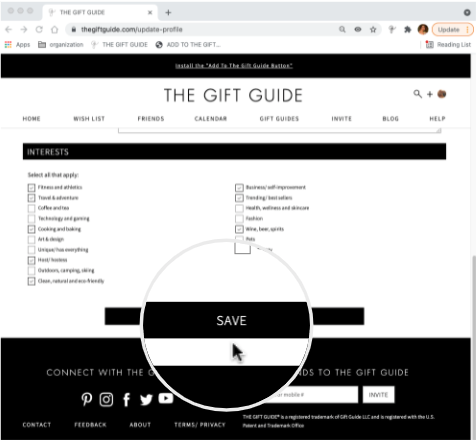
Need help? View our FAQs for step-by-step instructions or contact us.