The Gift Guide / Blog / Get Started Tutorial / App Get Started Tutorial / How to Add from the App
How to Add from the App
With The Gift Guide app, you can easily add items to your wish list from your favorite online stores with a single click from your app.
How it works:
1. Find an item you love
Using your web browser, find a gift idea you’d like to add to your wish list.
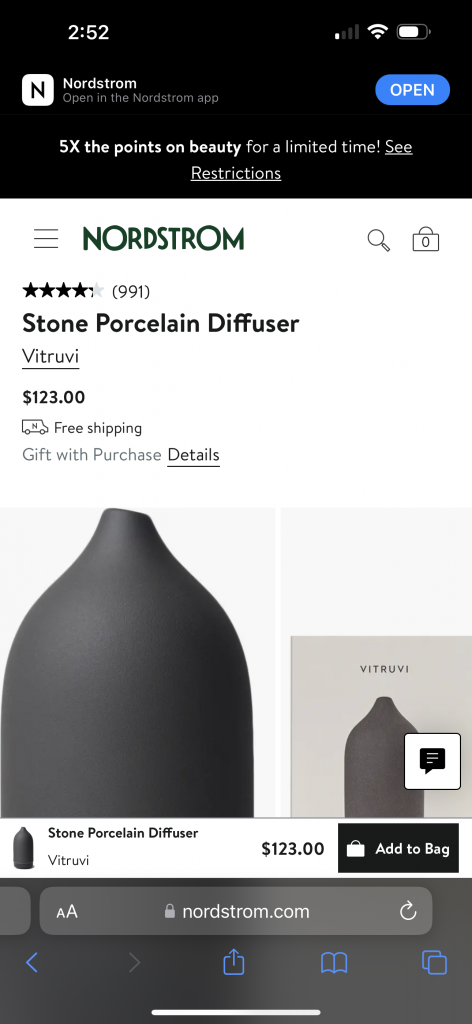
2. Click the share button
Select the share button within your web browser
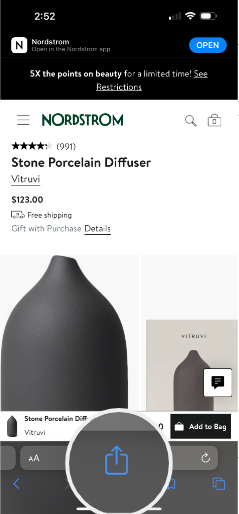
3. Select The Gift Guide App
Click on “The Gift Guide” app. The app will open.
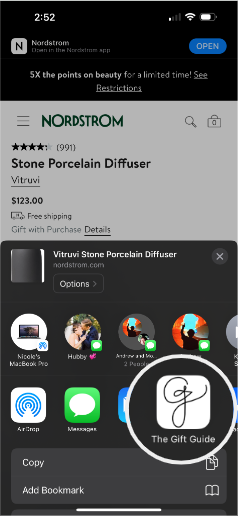
4. Add your preferences
Fill out the item details. Add preferences such as size, color, quantity, etc.
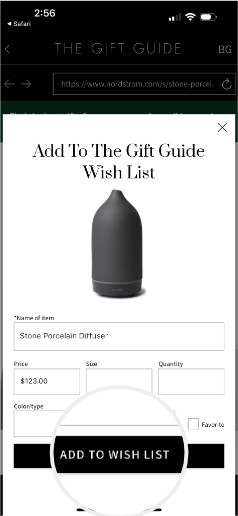
5. Added to Your Wish List
You will see a confirmation once the item has been added to your wish list. You can come back to your wish list and edit the item details at any time.
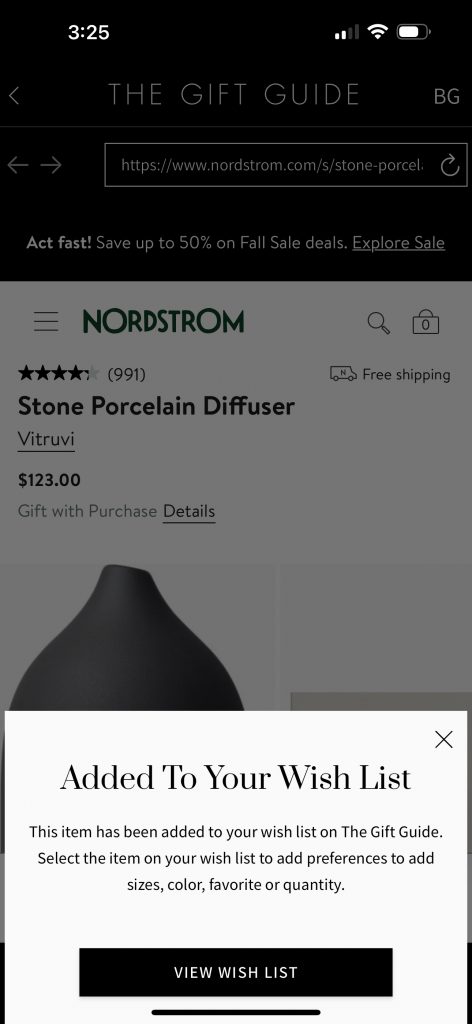
Need help? View our FAQs for step-by-step instructions or contact us. Have ideas on how can we improve your gifting experience? We would love to hear from you!